I completed a courseware with Adobe Captivate 9! Here are some of my lessons learned.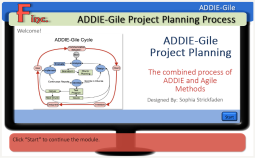
The training topic was ADDIE-Gile or the combination of ADDIE and Agile Development Methods. I created this combination of methods as a response to a perceived connection in the two styles of Instructional Design methodologies. I think it turned out pretty great.
Of course, with any new software, there was a steep learning curve. I had used Captivate 8 previously to produce a smaller learning object, however I had to relearn a few things about Captivate. My main lessons learned were similar to my classmates’ lessons in the course for which I was designing. I am thinking others will find this helpful, too.
Design Ahead
I followed some advice of the course instructor to design everything ahead. I started with the main design elements, such as color scheme, page layouts, and buttons for navigation. Then I created my own template for the courseware. Boy was this helpful! Even before I knew what my content was, I had the chance to imagine what the course would look like and think of my user experience prior to programming any actions or functions.
Use Resources
There were a few times I got stuck. I wanted to create something that wasn’t a built-in tool in Captivate but knew a combination of multiple tools could get me where I wanted to be. I reached out to classmates, course instructors, and online tutorials. I also bought a book, E-Learning Uncovered: Adobe Captivate 9 by Tim Slade, which was helpful when I needed to know what was in a menu or what certain functions were good for.
Think Outside the Box
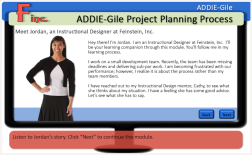 I found thinking outside the Captivate box expanded my learning and my final product. There were elements I included in the course which were not dependent on Captivate functions. These elements were first person narrative and a storyline. Any training can assume a storyline, even for face-to-face. In this module, the storyline added a cohesion to the learning events and could have allowed for transfer of knowledge to real work environments.
I found thinking outside the Captivate box expanded my learning and my final product. There were elements I included in the course which were not dependent on Captivate functions. These elements were first person narrative and a storyline. Any training can assume a storyline, even for face-to-face. In this module, the storyline added a cohesion to the learning events and could have allowed for transfer of knowledge to real work environments.
 I also used hub style navigation in one or two places. This allowed me to give the user control over their own learning and design the screen environment similarly to what they may find in real life. My proudest page design was the email interface. It is simple in look but realistic in use with a little bit of humor.
I also used hub style navigation in one or two places. This allowed me to give the user control over their own learning and design the screen environment similarly to what they may find in real life. My proudest page design was the email interface. It is simple in look but realistic in use with a little bit of humor.
Test and Retest
At one point I submitted a version for review which I had forgotten to test after my last change. In this case, it was a reorder of pages. In moving one page up, I threw off the button navigation and the reviewers got stuck in one learning event and could not move forward. This was a lesson for me to test and retest my module from start to finish every time I made a change, especially a change in page order. Looking back, I spent about 20% of my development time testing my module to ensure accurate navigation and a cohesive flow. I know what you’re thinking 20% in testing and retesting!?! Yes, it was a bit tedious.
Don’t Get Discouraged
Finally, getting discouraged is the last thing I needed. This is where designing prior to developing is key! Also, it’s simply a part of development. I have learned that the parts of development that seem tedious or boring are the most important tasks in completing a module, training, or course of good quality. If I would have gotten discouraged my end product would not have been as great as it is.
If you would like to view my project in its full glory, click here!
I have also provided the design document and the project link in my portfolio here!
